The Melody Pods Android music for business player is free to download and use legally with one of our music subscriptions.
Melody Pods’ Android Music For Business player is especially designed for the business market. It provides a quick and simple way to play a wide range of music in your business across your business operating hours.
Simply switch on and off albums or genres and play in a rotation continuously, fine tuning the music collections as you go.
License details and help are on hand within the app via a good Wi Fi signal, the music is always on hand, downloaded and stored in the app ready for monthly refreshes. Please scroll down for the installations and upgrade instructions.
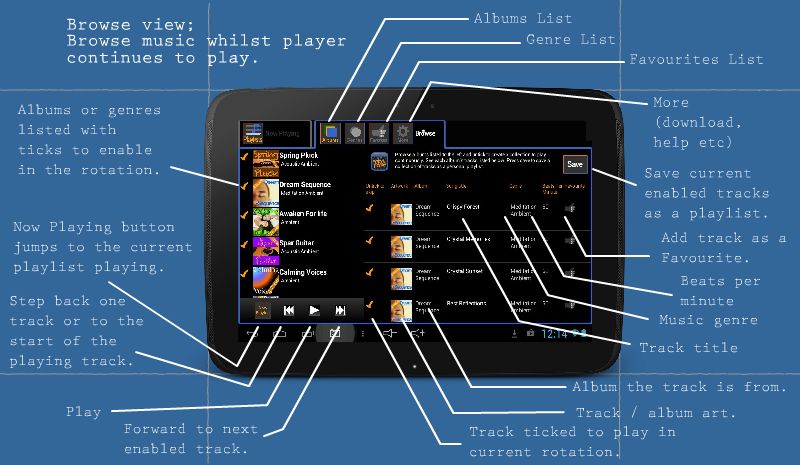
Android App Releases
- Melody Pods Music Player for Android™ Phones
Features
- Subscribe online or via app & download music, updates monthly,
- Browse music by album or genres,
- Tick albums or genres to play in rotation (inc. play/pause, fwd, revs),
- Tick tracks to remove from rotation,
- Tick ‘like’ to add to your favourites playlist,
- View online Android app help tutorial,
- View online license for royalty free business use.
Technical Requirements
- Android device running Android™ version 4.0.4 or higher.
- At least 600Mb spare internal memory
- A good Wi Fi Connection for downloading the music and subsequent updates or use a direct ethernet compatible device (USB-ethernet converter or direct rj45 socket).
- Online help and legal information.
- For best sound please consider an external sound amplifier and speakers connected either via blue tooth or via the 1/4 inch earphone jack.
Most recent update:
- Fade in- fade out when shifting between playlists
- Current album / genre highlighted text in black
- Login to account link under ‘More’
- Re arrangement of registration and downloads page
- Adjusted user terms
- New easy switch between Album-Genre-Favourites playlists
- Minor feature enhancements
Future updates will include:
- Tablet layouts
- DLNA / WiFi-Direct availability from within the app
Installation Instructions
We use only the most secure app download locations. Please download from Google Play here:
Upgrade Instructions
Upgrades will be made available when new improvements such as new features become available. This will not affect your subscription service but will require you to download the subscription music again.
Please make sure you set your device to NOT automatically upgrade when an upgrade becomes available so that you don’t find yourself during business hours with a new version of the Melody Pods’ app but without your subscription downloaded. As a full collection of music for each subscription takes some time to download we recommend you upgrade the app and download the subscription music again outside of business hours.
When upgrading to the new app please also un-install the old app since new apps require a complete fresh install to ensure all features work correctly.


