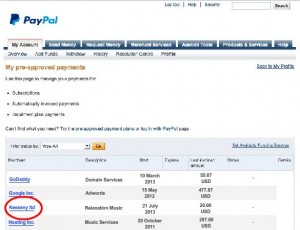Sorry to see you go. Here’s what we need to do.
Firstly please tell us about your cancellation at: cancellation form page.
We can then cancel your Melody Pods account.
Then, to stop the monthly recurring payments you will need to cancel the subscription you have set up in PayPal. You are only authorised to do this, we can not do this for you. So what we have done is detailed the process to make it simpler for you.
Please read on below.
Cancelling your subscription with Melody Pods via PayPal requires you to cancel your payment agreement within your paypal account. We can not cancel for you at Melody Pods for security reasons (we do not have control of your PayPal account).
Instructions: please note that PayPal regularly change around their menus and so at some time our instructions may look different to what you see in your account. However in most cases you will be able to find the functions by looking around a little.
 So, first, log in to your PayPal account as usual. Then, click your account details option and then ‘profile’.
So, first, log in to your PayPal account as usual. Then, click your account details option and then ‘profile’.
With the ‘classic’ and the ‘new’ interface your route will be different.
Please click the images below for more detail.
Alternatively, you may see the new PayPal interface which is a little harder to get to the same location..
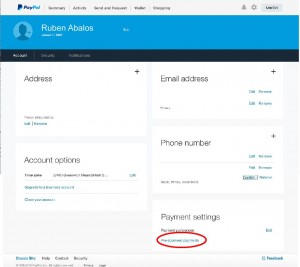
With the new PayPal interface you can click your account, and scroll down to the bottom to view “pre-approved payments”.
Once you have done one of the above, you will be be in the same location (see below) back viewing the classic interface (although this may change over time).
Pre-approved payments page
The pre-approved payments page lists all your payment agreements, active and cancelled.
Locate Kesseny ltd and click on the name.
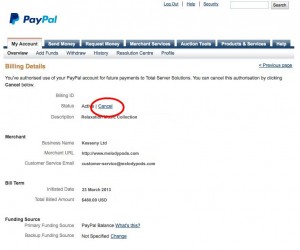 You may have more than one subscription with us for additional services.
You may have more than one subscription with us for additional services.
So please make sure you cancel the right one. If you need advice, please contact us for help.
The next page you will see is the details page of the pre-approved agreement.
Click “cancel”.
With the pop up window, click “confirm”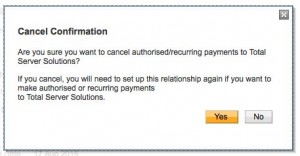
Once you have confirmed you will be returned to the pre-approved page where you can see the pre-approved agreement is now listed as “cancelled”.
Please contact us if you are having problems using your account help button.