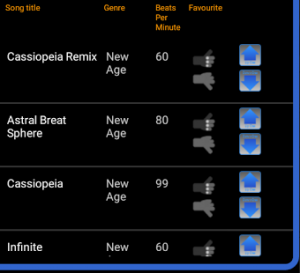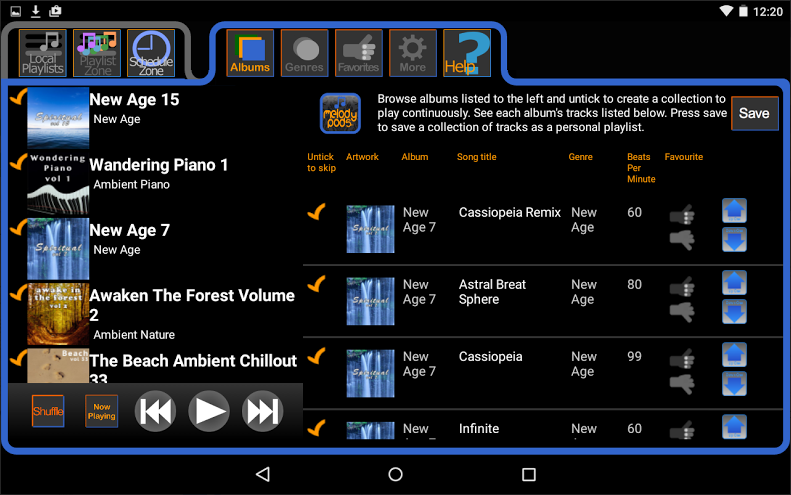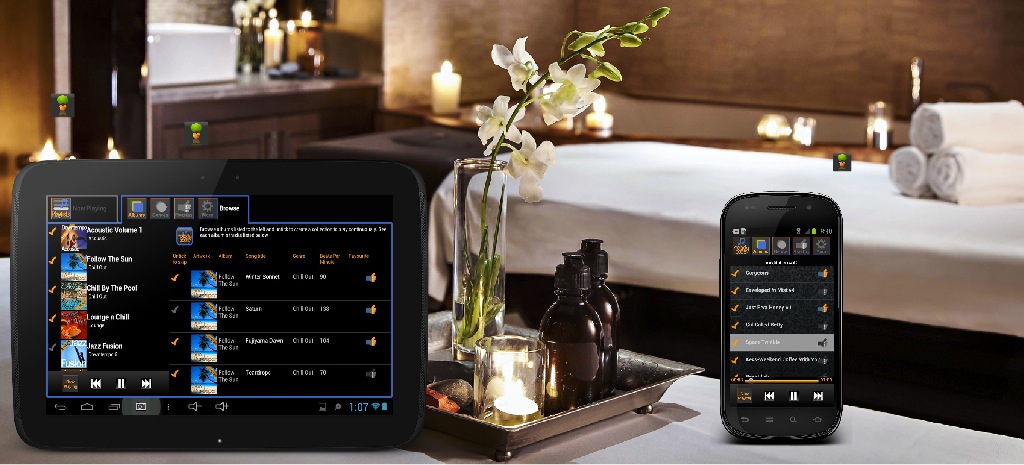Released this week are new features that help you manage your background music radio more effectively.
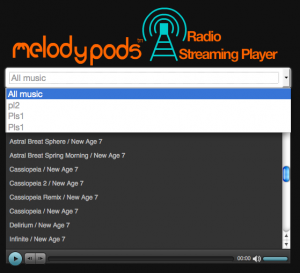 From now on you can choose to play any of your created playlists in your account. So you can create different collections of music to match the time of the day for example.
From now on you can choose to play any of your created playlists in your account. So you can create different collections of music to match the time of the day for example.
Or you can create playlists specifically for where you are playing your radio streaming and create playlists for other areas of your business where you are using the download and play Melody Pods music player.
Additionally each track is identified by the track title and the album name so that if you find tracks you want to remove from a radio streaming playlist you can go back into your playlist manager view and remove them.
Background music radio streaming is a great way to get up and running simply and quickly. You may choose at a later date to get a tablet and download the music so you aren’t at risk of busy or congested networks to play your music all day. With the cost of a tablet included in a return on investment of less than a year against traditional music licensing methods it makes a lot of sense.
Talk to us today about how Melody Pods can create you a music playlist for your business.
[formcraft id=’4′]